UFED provides you with:
• Access To Broadest Range Of Mobile Devices - Access critical digital evidence lawfully from feature and smart
phones, drones, SIM cards, SD cards, GPS devices, and more.
• Forensically Sound Collection - Maintain data integrity throughout lawful collection of digital evidence.
• Deep Dive Collection Methods - Get the most accurate data out of mobile devices with multiple unique data collection
methods, including full file system (FFS) and physical extractions
The latest UFED Cellebrite Tools Ultimate is based on the same trusted UFED technology, allowing users to extract, decode, analyze, and report on a single platform. It extracts all data (even if deleted) from a wide range of devices, including legacy and feature phones, smartphones, portable GPS devices, tablets, and phones with Chinese chipsets.
Latest UFED Cellebrite Tools Install & Download
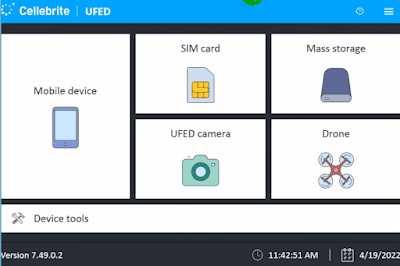
What is UFED Cellebrite Tools?
Cellebrite develops software that automates the process of physically extracting and indexing information from mobile devices. They reside in the grey - where enterprise branding and the larcenous collide to become "digital intelligence." Authoritarian governments in Belarus, Russia, Venezuela, and China, as well as death squads in Bangladesh, military juntas in Myanmar, and those wishing to abuse and oppress in Turkey, the United Arab Emirates, and elsewhere, have been among their clients. They revealed a few months ago that their software now supports Signal.
Installing Guide
- Double-click the Cellebrite_Physical_Analyzer_[version number].exe file.
- Select the desired language and click OK to continue. The following window appears.
- Click Next. The following window appears.
- Read the agreement, select I accept the agreement and then click Next. The following window appears.
- Click Next or if desired click Browse and set a different installation folder. The following window appears.
- Select Yes to install the public data capability to enrich your examinations with public social media and cloud-based data. Internet access is required for this capability. If this capability is not required select No. The following window appears.
- If you do not want a desktop icon, clear the Create a desktop icon check box, and then click Next. The following window appears.
- Click Install. The installation begins.
As part of the installation process, you may be prompted to download and install Microsoft .NET Framework. This is part of the installation and requires that your computer has Internet access.
- If you intend to activate the application using a hardware license key (dongle) provided by Cellebrite, select Install Hasp Dongle Drivers.
You must have administrative rights to install the HASP dongle drivers.
- To start the application at the end of the installation, select Launch Cellebrite Physical Analyzer.
- Click Finish And Enjoy........

